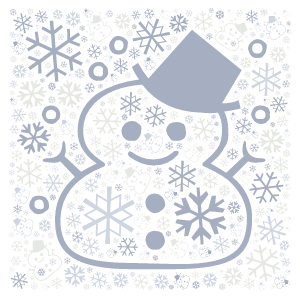In addition to ordinary text characters you can use virtually any Unicode character in Tagul clouds. The only limitation is that it must be supported by the fonts presented in Tagul.
There are a lot of useful icons in Unicode.
Here are some of them (but not all) that are supported:
- ❤
- ♎
- ☀
- ★
- ♞
- ☯
- ☭
- ☢
- €
- ☎
- ⚑
- ❄
- ♫
- ✂
- †
- ‡
- ©
- ®
- ∞
- ⋆
- ⌘
- ▲
- ▼
- ☁
- ☃
- ☆
- ☑
- ☒
- ☕
- ☘
- ☠
- ☣
- ☤
- ☥
- ☦
- ☩
- ☪
- ☫
- ☬
- ☮
- ☸
- ☹
- ☺
- ☻
- ☼
- ☾
- ☿
- ♀
- ♂
- ♆
- ♋
- ♒
- ♕
- ♖
- ♚
- ♛
- ♜
- ♡
- ♥
- ♩
- ♪
- ♬
- ⚕
- ⚘
- ⚜
- ⚠
- ⚥
- ✆
- ✈
- ✉
- ✌
- ✍
- ✏
- ✐
- ✑
- ✔
- ✘
- ✙
- ✛
- ✝
- ✞
- ✟
- ✠
- ✡
- ✣
- ✤
- ✥
- ✦
- ✧
- ✩
- ✪
- ✫
- ✬
- ✭
- ✮
- ✯
- ✰
- ✲
- ✳
- ✴
- ✵
- ✷
- ✸
- ✹
- ✺
- ✼
- ✿
- ❀
- ❁
- ❂
- ❃
- ❅
- ❆
- ❈
- ❉
- ❊
- ❋
- ❢
- ❣
- ❥
- ❦
- ●
- ○
To use any of the above characters just select it, copy to clipboard and then paste into Words section of your cloud.
The complete list of Unicode characters can be found at Unicode Table website.
As it was said earlier not all of them are supported. To try a character just copy & paste it from Unicode website into Words section and then switch to Fonts section to find out if there are fonts capable of rendering it. Don't forget to select the fonts if found.
Have fun ;)