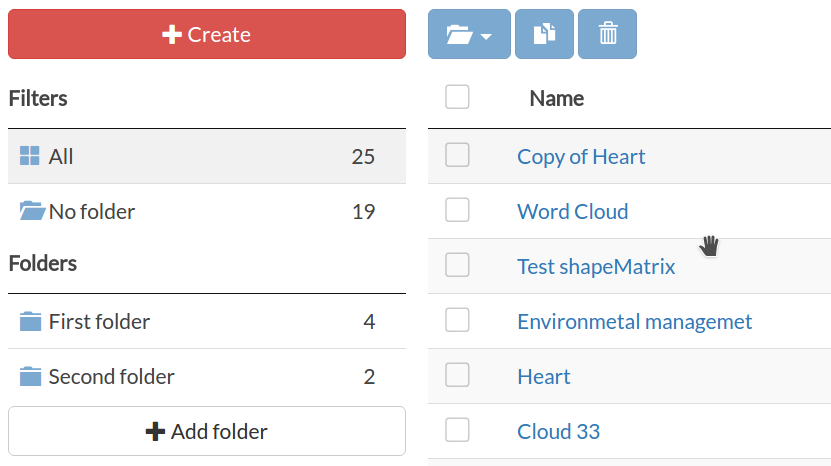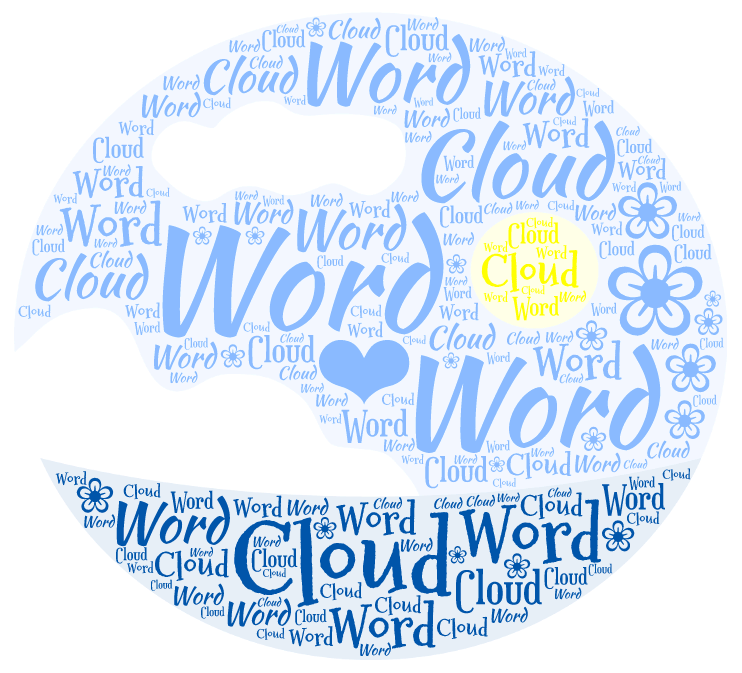Hello everyone!
Today we introduce the pricing changes. We have been receiving a lot of complaints since the new pricing was launched that monthly pricing plans are not very convenient for many users. Therefore to satisfy the customers needs we introduce the HQ image packs that don't have monthly limitations. Now you can purchase 5, 10, 25, 50 or 100 image pack for a reasonable price and use it for 1 year.
We decided to drop the Pro plan, but for power users who need a lot of downloads per month we still offer the unlimited plan.
Have a nice day!