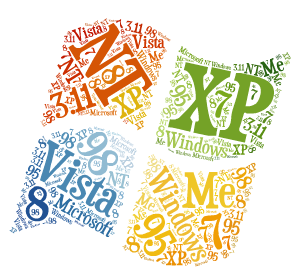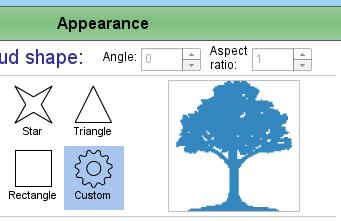Hi Tagul users!
Today I am excited to present a new feature of Tagul clouds - colored shape.
Now you can select any colored image as your cloud shape and Tagul will automatically fill words in shape's colors.
On the left you can see Windows logo with colored shape feature.
Enjoy!