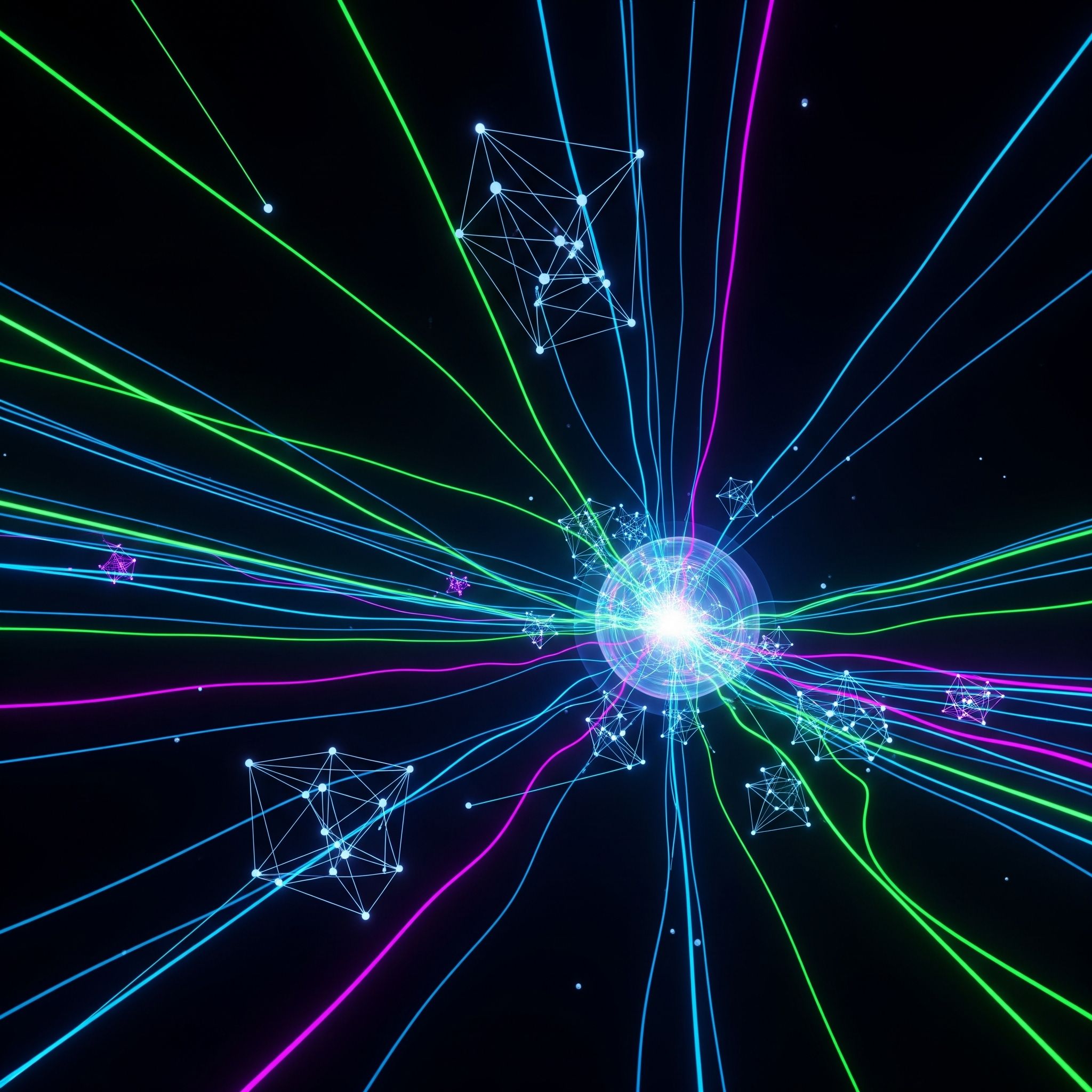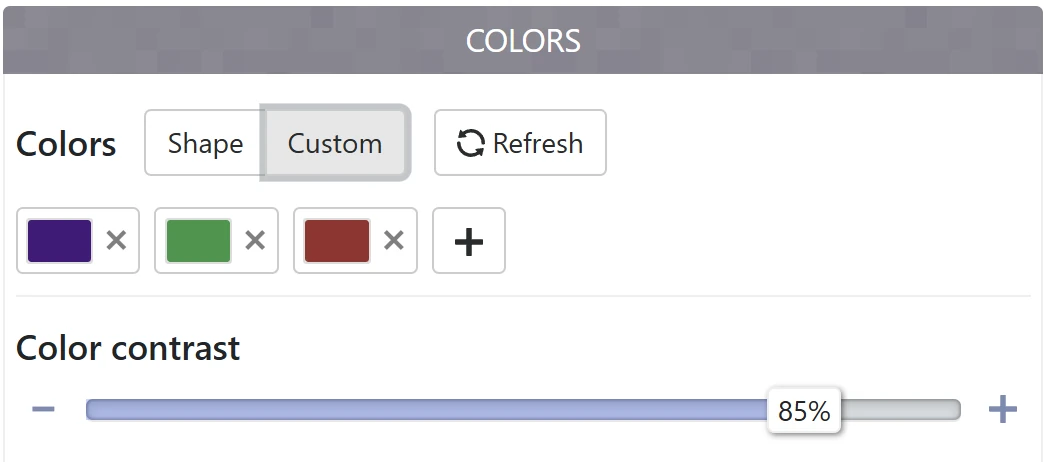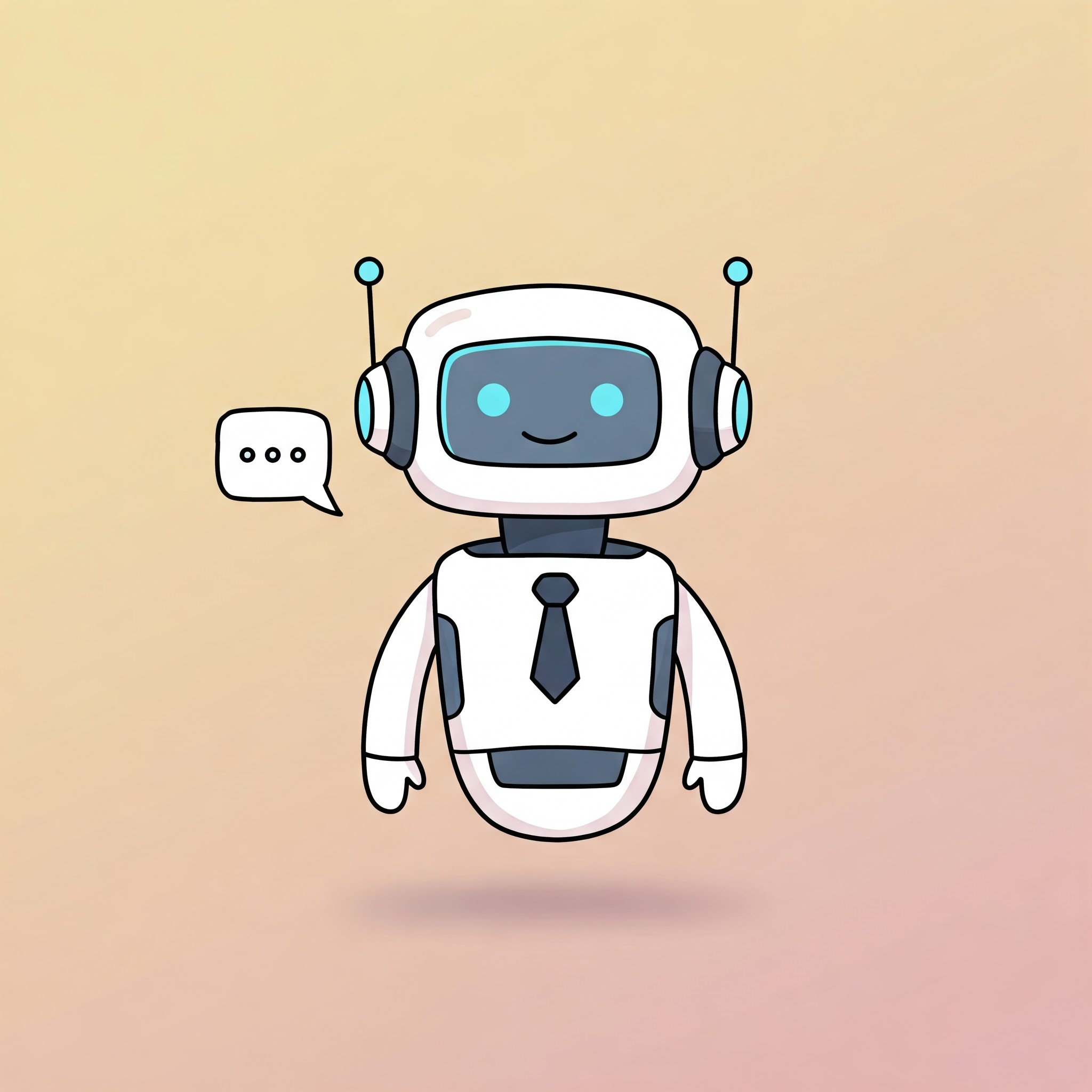We've heard you, and we're thrilled to announce the arrival of our frequently requested feature: Curved Text!
At WordArt.com, we're dedicated to helping you create visually stunning text art, and this new capability takes your designs to a whole new level. Our new version now gives you the power to bend, arc, and shape your words with precision and ease.
Why Curved Text?
Straight text is classic, but curved text is a game-changer for engagement and aesthetics. It instantly adds a dynamic, professional, and eye-catching feel to any design.
What's New & How It Works
We've integrated an intuitive new tool that allows you to:
- Adjust with Precision: Easily control the curvature intensity, radius, and text alignment to fine-tune your design.
- Style It: As always, apply any of our thousands of fonts, custom colors, and special effects like shadows and outlines to your newly curved text.
It's the same effortless WordArt.com experience, but with limitless new possibilities for shaping your words.
Get Started Today!
The new curved text feature is live right now in the creator. Log in, start a new project (or open an existing one!), and give your text the bend it deserves.
We can't wait to see the incredible designs you create!
Happy creating,
The WordArt.com Team