Hello Tagul users!
Today we are glad to introduce a new feature.
Now when you switch to Edit mode and select a word you can change its color directly without changing anything in Words table.
Enjoy the feature and have fun ;)
Posted by on
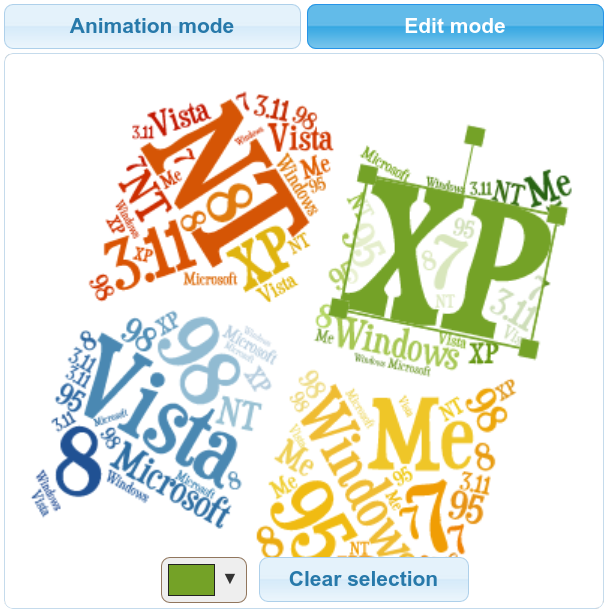
Hello Tagul users!
Today we are glad to introduce a new feature.
Now when you switch to Edit mode and select a word you can change its color directly without changing anything in Words table.
Enjoy the feature and have fun ;)
Comments (6)
Present bug: If you copy the cloud, these edited words will still appear in new cloud at wrong positions and cannot be changed at all.
When editing colors, it would be great if there was a pick list of the color list from the main design menu, rather than having to key in the RGB values again :-)
I used my own shape/image, and am trying to change the color of a few of the words. I am not able to "grab" the smaller words in order to change the color. I can only grab certain ones. Is there something I can do to grab the smaller words? I even tried to zoom in, but that did not work.
Thanks!
Unfortunately there is nothing you can do to grab the smaller words as it is disabled due to performance issues.
I suggest you to try changing words colors in Words table or use another image with colored areas. In the former case all words placed on a colored area will inherit the same color.
can anybody help me my little brother is iron man and spiderman crazy ive tried always to add picture to create cloud for him, has anyone any ideas or know were i can buy the templates to create them for him
I want to create a bottle of beer and was hoping to have the label section on the bottle too (if you get what I mean). Any ideas?
Comments are closed.