In addition to ordinary text characters you can use virtually any Unicode character in Tagul clouds. The only limitation is that it must be supported by the fonts presented in Tagul.
There are a lot of useful icons in Unicode.
Here are some of them (but not all) that are supported:
- ❤
- ♎
- ☀
- ★
- ♞
- ☯
- ☭
- ☢
- €
- ☎
- ⚑
- ❄
- ♫
- ✂
- †
- ‡
- ©
- ®
- ∞
- ⋆
- ⌘
- ▲
- ▼
- ☁
- ☃
- ☆
- ☑
- ☒
- ☕
- ☘
- ☠
- ☣
- ☤
- ☥
- ☦
- ☩
- ☪
- ☫
- ☬
- ☮
- ☸
- ☹
- ☺
- ☻
- ☼
- ☾
- ☿
- ♀
- ♂
- ♆
- ♋
- ♒
- ♕
- ♖
- ♚
- ♛
- ♜
- ♡
- ♥
- ♩
- ♪
- ♬
- ⚕
- ⚘
- ⚜
- ⚠
- ⚥
- ✆
- ✈
- ✉
- ✌
- ✍
- ✏
- ✐
- ✑
- ✔
- ✘
- ✙
- ✛
- ✝
- ✞
- ✟
- ✠
- ✡
- ✣
- ✤
- ✥
- ✦
- ✧
- ✩
- ✪
- ✫
- ✬
- ✭
- ✮
- ✯
- ✰
- ✲
- ✳
- ✴
- ✵
- ✷
- ✸
- ✹
- ✺
- ✼
- ✿
- ❀
- ❁
- ❂
- ❃
- ❅
- ❆
- ❈
- ❉
- ❊
- ❋
- ❢
- ❣
- ❥
- ❦
- ●
- ○
To use any of the above characters just select it, copy to clipboard and then paste into Words section of your cloud.
The complete list of Unicode characters can be found at Unicode Table website.
As it was said earlier not all of them are supported. To try a character just copy & paste it from Unicode website into Words section and then switch to Fonts section to find out if there are fonts capable of rendering it. Don't forget to select the fonts if found.
Have fun ;)
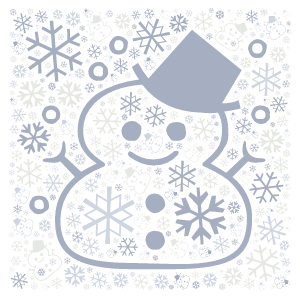
Comments (7)
I Still can't get it to work. I'm sure it's me but could you give me an example? This is a Unicode for a snowflake U+2744 so do I just type that into the word list? If so I've looked and cant see any supported fonts. If i visualise it it comes with with U+2744 in the cloud and not snowflakes.
Thanks
You shouldn't type "U+2744" into words list as it won't work. Just copy a symbol from the table in the blog post and paste it into Words section.
Hey Nikki, if you copy and paste the icon from the list as a picture, paste it into your words, then use the Chrysanthi Regular fonts it works....2 hours into trying i've cracked this :)
Disappointed with the instructions...
The Heart Symbol is supported by very few of your fonts.
I'm sure it's a popular symbol to be used - wouldn't it be better and easier to list the fonts that support the popular symbols?!?
Open a heart symbol in Illustrator or Corel save and convert to jpeg, import into Tagul, will work with any of the included fonts or import your own font.
i cant seem to make this work :(
I can't get them to work either :(
Comments are closed.